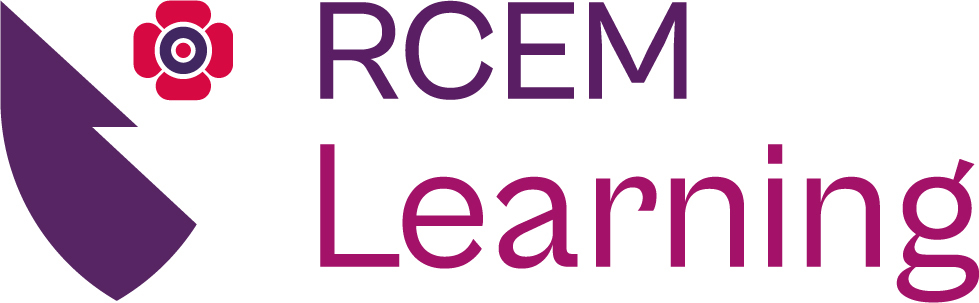Authors: Chris Connolly / Code: SLO9 / Published: 01/09/2014
Nuts and bolts guide to running in-situ sims
This guide has been produced after running sim lab based simulation for a number of years and then taking that experience to move the simulation sessions in-situ into clinical areas.
This has been done to allow the simulator to provide staff the opportunity to train together in their real life working environment, and to allow the environment they work in to be as much part of the simulation and debrief as the patient and staff members involved in the session. Running your first in situ or ‘guerrilla sim’ session may seem daunting but this short guide should provide some help and hopefully answer some of the questions you have. It is by no means an exhaustive ‘how to’ as you will find your own hurdles to over come based on where you work and how you want your scenarios to run, but it should go some way to getting you started.
Where are you going to run your simulation?
Resus seems to work best, as this is where we receive nearly all of our ‘pre alert’ calls, where systems can be fully tested in a single scenario, with scope to move out once the session has finished. Our current geography includes a 4 bedded resus with a viewing/laying out room (VR) attached by a direct door to one of the bays. We use the resus bay set up as it would be for a ‘normal’ patient, with the VR doors wedged open and a ‘dignity screen’ in front of the doors. This allows the sim faculty and the laptop for ‘driving’ the manikin to be distant from the scenario, but maintains the ability of the faculty to hear what’s going on. If your resus doesn’t have an adjoining room, find a bay with space to allow the faculty and manikin operator to be hidden from view and not too close to the manikin so as to encroach on the realism. It’s best to have a ‘backup’ plan if there is a sudden influx of ‘real’ emergencies to your dept, if you are running simple ‘ad hoc’ sessions during a perceived quiet(er) period the best option would be to stop and re-try another time or if the scenario is nearing its end conclude in a timely fashion, with instruction to all that debrief is to happen as soon as possible later in the day – as we feel ‘hot debrief’ works best. If you have a fully functioning sim suite you could build in a ward/theatre/ICU transfer for your patient to conclude the scenario.
When are you going to run your simulation sessions?
As we all know there are no ‘quiet’ times in ED, however every department usually has predictably ‘quieter’ or more manageable times. Before running your sessions you could audit the number of patients in dept, number in resus, number waiting to be seen and length of wait, along with number of doctors and nurses on shift at fixed points throughout the day – this may be a strategy to try and see if there is any pattern to your dept’s flow, and therefore any time of day where sim can be run with some degree of reliability. Early mornings can work well for ad-hoc sessions as there is often a fresh surge of staff and a relatively low influx of patients during this time. Timetabling sessions during scheduled teaching sessions, such as SHO teaching, where the staff are not expected to undertake normal clinical duty works well, as you have a guaranteed cohort of delegates for the session and it can be structured appropriately. Unfortunately this can lead to the session being perceived as ‘for the doctors’ but involving on duty nursing staff or enthusiastic volunteers will help overcome this and adds to the value of the session immeasurably. Set up We use a METIman manikin which has a chargeable battery and wireless connection to the laptop that drives him, along with an inbuilt microphone. As such in situ sessions are ‘wireless’ and easy to set up. Other manikin types are available ranging from high and medium fidelity manikins to sim pad software and a low fidelity manikin or even commercially available iphone-ipad software such as SimDART can be used to produce excellent educational sessions, wireless equipment makes for a much easier set up and less trip hazards around the ‘patient’s bed’. Its best to try and get everything set up at least half an hour before you want the session to start – this gives plenty of time to ensure everything’s working as it should be, and that the dept can be in a position to receive your patient. It’s best to plan for all eventualities and bringing all the charging cables can be a ‘lifesaver’ if you’ve miscalculated the battery life of any components. As such ensure you know where the nearest plug sockets are, bring spare batteries to any kit that only runs on batteries. Some manikins require specific leads to connect to active defibrillators within the normal working environment – make sure you have the correct leads before the scenario starts.
Personnel
Decide in advance who you want in the simulation, and whether they are to be informed there will be a session. Pros of unannounced sessions include:
- a true representation of what we do day-day – our patients tend not to tell us a few hours in advance there’ll be coming in with anaphylaxis or sepsis.
- Prevents the ‘Hawthorne’ type effect of the resus room being ‘made ready’ for the session, the staff preparing in advance for the session or simulation ‘phobics’ ensuring they are unavailable for the session.
- Allows you to change the start time to suit the flow of the department and staffing levels.
- No time pressure to sit the scenario to a prior allotted window, it means you could run a brief cardiac arrest with futility, to a complex multi-stage session.
Cons of unannounced session
- Session may be liable to be terminated early or interrupted due to unforeseen departmental pressures.
- Staff may not be available.
- Difficult for HCA, nurses, senior and junior doctors to all be available at the same time.
It is important to involve the doctor and nurse in charge of the department that the session is going to take place so that they can ensure there are staff available to be involved, again this can be done ‘secretly’ so the participants are unaware, or openly. Sometimes they may have suggestions as to who may be in need of some training/confidence building in the resus room. Some staff members may see you setting up the manikin by chance, and then decide to ensure they are busy or take their break – it is worth trying to engage with this cohort, perhaps inviting them to observe from the faculty side, or ask them to speak to those involved about their experience. ‘Forcing’ them to take part in the session may lead to more barriers to simulation training being erected. Faculty should comprise senior medical and nursing staff with experience of simulation and debrief.
- Senior faculty member to debrief and lead the session
- 1 ‘technical’ person to drive the manikin
- If possible a third member to ensure fidelity remains, respond to request for test results etc.
Patients
There are likely to be other patients and relatives in resus when you want to run your session, think about this in advance. During the set up phase, review which patients are in resus, are they being actively resuscitated or are they now stable and could they potentially move elsewhere in the department if the need occurred? We have often arrived to a full resus, of stable patients who are merely waiting for ward transfer. Again liaison with nurse in charge is the best way to manage the resus space, so there is space for the session and to receive new patients to the resus room. You should produce a simple information leaflet for other patients and their relatives in the resus room. Give this to anyone who wants one during the session. Give one to all patients and relatives in resus prior to the session starting and leave some spares in each bay for the in-coming flow of patients and families. Use it to outline what simulation is, what the session involves (i.e it’s training for doctors and nurses on emergencies in their own environment), and what they can expect to see and hear fro the team being trained.
Debrief
Think about when and where the debrief will take place. As mentioned before a ‘hot debrief’ seems to work best. We end our scenario, move the manikin into the viewing room and move straight to a separate room to debrief the team. We currently use either the relatives room (if its free) or a seminar room in the ED to debrief the team, again if this is in a space where ‘real’ patients/relatives could be, or arrive to then again you need to think of ‘plan B’.
Action planning from your session.
Following the debrief we write a brief report outlining the learning we uncovered during the session, under the titles Technical, Non-Technical skills and Systems and Environment. We address each of the areas with an action plan from the debrief – which has been facilitated by faculty but the learning and outcomes are generated by the team. We forward the errors from the Systems and Environment heading on to the Governance lead who takes it to the Quality Governance meeting to be discussed under the heading of ‘Incidents uncovered during simulated practice’. The group then discusses the relative risks involved in the incident and makes an appropriate action plan. For example a recurring theme during our simulation sessions is lack of knowledge as to the location of advance airway kit from junior doctors in the department. The planned remedy is to focus more on the resus room set up and location of advanced equipment during the departmental induction for the doctors.
Other technical bits and pieces.
The best method of simulating phone calls to specialities for help during the session is to use one of the faculty’s mobile phones as a ‘dummy’ switch board. Give the number to the team as part of the introduction if you have one, or stick it to the phone in resus clearly labelled ‘simulated switch’. Check your in house phones can ring a mobile number directly, check you have mobile phone signal and battery! X-rays: Involve your radiographers if they are interested. Ask them to attend and ‘x-ray’ the manikin in real time, including the usual precautions, this adds to the realism, however it doesn’t provide an X-ray. In our hospital it has lead to the radiographers requesting some in house resuscitation training for their staff which we have been happy to provide. Your options for displaying an X-ray are to have printouts available, a desired image stored on a smart phone or I-pad, or if your PACS (x-ray viewing) system allows you to create a teaching file use this
Summary
Hopefully this guide has gone some way to answer some questions about how to go about setting up in situ simulation sessions in your department. You are likely to find your own hurdles to jump and problems to solve as you begin devising a program. If you have any questions, or answers to specific problems you have uncovered then please get in touch. Follow us on twitter @rotherhamsim or @chrisconnolly83
Email: Daniel.stephenson@rothgen.nhs.uk or chrisconnolly@doctors.org.uk.
Chris Connolly Simulation Fellow South Yorkshire Daniel Stephenson Simulation lead for Emergency Medicine Yorks and Humber Deanery. June 2014